What is KOINLOCKER?
Koinlocker cryptocurrency hardware wallet is a single purpose computer designed to manage your cryptocurrencies and store them securely. Koinlocker stores multiple public and private keys which can be used to receive or spend cryptocurrency.
Koinlocker is an offline wallet which never exposes your private keys. Sensitive operations like generating private keys, signing transactions and recovery operations are isolated inside the hardware wallet within a state-of-the-art secure chip, locked by a PIN code. Transactions cannot be tampered with because they are physically verified on the embedded screen with the simple press of a button. This significantly reduces the chances of your cryptocurrencies being hacked or stolen.
How does KOINLOCKER work?
The Koinlocker device works in conjunction with the Koinlocker web wallet. Koinlocker connects to a personal computer, which in turn connects to the Koinlocker web wallet. Once the connection is established, you will be able to receive, send and view transactions of all supported cryptocurrencies.
Which operating systems and devices support KOINLOCKER?
Koinlocker is supported by all modern day operating systems. This includes Windows (version 7 and higher), OS X (version 10.11 and higher) and Linux.
Which browsers currently support the Koinlocker wallet?
Chrome and Firefox are the preferred browsers but the Koinlocker wallet works with all the other browsers available in the market as well.
Which wallets are compatible with KOINLOCKER hardware?
Koinlocker is built on open standards and conforms to TrueHDWallet standard. Any web wallet that follows open standards will be compatible with the Koinlocker device. We will publish list of web wallets that are compatible with Koinlocker on our website.
Which wallets are compatible with KOINLOCKER recovery seed?
Currently, Mycelium is compatible with the Koinlocker Recovery Seed. So in case your Koinlocker web wallet is not available you can recover your bitcoins using your Recovery Seed and Mycelium.
Which cryptocurrency coins are currently supported by Koinlocker?
Koinlocker supports some of the major cryptocurrencies available in the market. The complete list is as follows:
a. Bitcoin (BTC)
b. Bitcoin Cash (BCH)
c. Litecoin (LTC)
d. Dash
e. Zcash (ZEC)
f. Bitcoin Gold (BTG)
g. Ethereum (+ all ERC-20 tokens)
h. NEM (XEM)
How is Koinlocker different from a web wallet?
Web wallets do not provide you with a private key. A private key is a critical component of the cryptography that allows you to access your cryptocurrency. If you don’t own your private key you don’t technically own your cryptocurrencies.
Furthermore, cryptocurrencies which are stored in web wallets are highly prone to being
stolen, lost or confiscated. Some of their common vulnerabilities are:
a. The web wallet’s server can be hacked and the cryptocurrencies can get stolen.
b. The web wallet company can shut down.
c. The computer or phone that is logged into the web wallet can get stolen.
d. The computer or phone that is logged into the web wallet can get hacked and the password can get stolen.
e. Violations of Terms of Service can lead to the freezing of a web wallet thereby blocking your cryptocurrencies.
However, cryptocurrencies stored in Koinlocker are impervious to all of the above eventualities.
How is Koinlocker different from a desktop Bitcoin client?
If your cryptocurrencies are stored in a desktop client software, they can get stolen if the computer that has the desktop client software is stolen or hacked. Also in the case of a severe virus attack or a hard disk failure your cryptocurrencies can be lost forever. However, if your cryptocurrencies are stored in Koinlocker there is no cause for concern as there is no risk of losing your cryptocurrencies even if the device is lost or stolen, as Koinlocker device can be recovered remotely. Koinlocker is also not susceptible to virus attacks as it is not a general purpose programmable computer.
How is Koinlocker different from your mobile app?
There are multiple mobile applications that allow you to make cryptocurrency transactions. They have similar vulnerabilities as the web wallet. They can be hacked, stolen or damaged. On the other hand, it is practically impossible to hack cryptocurrencies stored on Koinlocker. And in case of theft or damage, your cryptocurrencies can even be recovered.
How is Koinlocker different from a USB flash drive?
USB flash drives are used for storing private keys. In order to make a transaction the USB flash drive must be attached to a computer and let the software read the keys that are stored on it. This makes it prone to hacking and theft. Koinlocker however, does not send any private key to the connected system thereby making it more secure than a USB flash drive.
How is Koinlocker different from a paper wallet?
Paper wallets are difficult to create, maintain and even use. In order to send or receive cryptocurrencies, you have to load private keys to a computer which can be unsafe. If hackers capture images of your paper wallet they will be able to steal your cryptocurrencies. Koinlocker, on the other hand, is easy to maintain and use, and does not expose the private key to the outside world at any cost.
Comparison Table
KOINLOCKER |
Flash Drive |
Paper Wallet |
Computer |
Smart Phone |
|
|---|---|---|---|---|---|
| Size | small | small | small | large | medium |
| Finish | Steel | Plastic | Paper | Plastic | Plastic & Metal |
| Waterproof | Resistant | Resistant | No | No | Resistant |
| Battery Usage | No | No | No | Yes | Yes |
| Usability (ease of use for transactions) | Yes | No | No | Yes | Yes |
| Transaction Signing (device signs the transaction directly) | Yes | No | No | Yes | Yes |
| Backdoor Proof (can the software be trusted) | Yes | No | No | No | No |
| Software Hack Proof | Yes | No | No | No | No |
| Physical Hack Proof | Yes | Possible | No | Possible | Possible |
| Disaster Recovery | Yes | No | No | Possible | Possible |
| Phishing Protection | Yes | No | No | No | No |
| Private Key Leakage Protection | Yes | No | No | No | No |
| Hierarchical Wallet Support | Yes | No | No | No | No |
| Firmware Upgrade | Yes | No | No | No | No |
| Auditable Software | Yes | No | No | No | No |
| Deterministic Signature | Yes | No | NA | Possible | Possible |
What is a Recovery Seed, a PIN and a Passphrase? What is the difference between them?
a. Recovery Seed: a mnemonic phrase made of 12, 18 or 24 words, randomly generated by Koinlocker. This seed is generated the first time you setup Koinlocker device and should be noted down on your Recovery Seed card in the order that it is generated and kept safe. In case the device is lost or stolen, the seed will help in recovering the wallet and restoring private keys, bitcoin balance, transaction history, etc. onto a new device.
b. PIN: a number that you can set to protect the device from unauthorised users. PIN length can be between 1 to 9 digits.
c. Passphrase: a word or set of letters that can be used to secure your device. It can be set on top of a security PIN. It uses military grade encryption to protect the device from any physical attacks.
Is it safe to enter the PIN on my computer and not on the Koinlocker itself?
Yes, it is perfectly safe to enter the PIN directly on your computer. Since Koinlocker provides a secure virtual keypad, the PIN mechanism is protected against keyloggers.
Why should I trust KOINLOCKER with my private keys?
Koinlocker device generates the private key when the device is setup and then stores it only on the device. Koinlocker web wallet will never store or copy your private keys. The private key is never copied to the connected computer or the internet. There is no way to see the private key from the device.
How can a Recovery Seed made of several simple words be more secure than a strong password with case sensitive letters, numbers and special characters?
It is statistically impossible for any person or algorithm to guess the 24 random words chosen for your Recovery Seed and guess them in the right order.
Why should I do a paper backup of my Recovery Seed?
A paper backup of your Recovery Seed is recommended as it is easy to do and less prone to hacker attacks.
If someone steals my Koinlocker, will they be able to empty out my wallet before I have a chance to restore it?
No, Koinlocker uses PIN protection to stop unauthorised access to the device. In addition, there is an exponential increase in time between attempts whenever a wrong PIN is entered. The device also has Passphrase encryption which will protect the device against physical attacks.
Where can I buy a Koinlocker?
Koinlocker is exclusively available for purchase on our website. In future we may sell on Amazon and through select resellers. The list of resellers will be published on our website.
What payment methods are accepted?
Payments on our website are made through PayPal. PayPal accepts payments via several methods depending on the country you reside in. The most common methods are Wire Transfer, PayPal payment, Credit Card and Debit Card.
How will I know if my payment was successful?
Once your payment is reflected in our account, you will receive an email notification from PayPal. We will then arrange to ship your order in a day or two and you will receive our order shipment email.
Can I change my order?
If your order has been paid for and shipped no change can be made. However, if your order has not yet been shipped you can contact our support team for any changes.
My order got cancelled, why is that?
i. Your order could be cancelled due to following reasons
1. Wrong card details or some missing information
2. You may have created multiple orders at the same time and one of them is paid, other(s) are cancelled
3. Insufficient amount:
The service you used to send the payment might deduct exchange services fees from the final amount and we received the insufficient amount. In such case, you need to contact our support and request refund.
4. Unconfirmed transaction:
You may have sent the payment transaction with low transaction fee and it has not been confirmed. Please check the payment and eventually create another order.
Can I change my order?
i. If you have already made payment you cannot change. If you have NOT made payment, you can just leave it as it is & the order gets cancelled and then eventually you can create a new order.
ii. For an order already paid but not shipped you can contact our support team.
What is in the package?
a. Koinlocker device
b. USB cable to power your Koinlocker
c. Recovery Seed card
d. Quick Start guide
Do you ship to my country?
We ship via DHL express. DHL Express transports goods reliably and on time from door-to- door in more than 220 countries and territories, and operates the most comprehensive global express network. If your country is not listed under DHL we cannot deliver to you. https://www.logistics.dhl/global-en/home/about-us.html
How long does it take you to ship the order?
The estimated shipping time is within two business days once the payment is received.
What are the shipping options?
All orders are shipped through DHL standard shipping. Delivery time is usually between 5 to 6 days. This may vary depending on your location and accessibility. All shipping costs are borne by Koinlocker.
Where can I follow my order (get a tracking number)?
i. Once the package is dispatched we will provide a tracking no.
ii. You can track the parcel sent via DHL here
How do I know when my KOINLOCKER is shipped?
We will send you a confirmation email once your device has been dispatched.
How can I track my order?
Once the package is dispatched we will send you an email with your tracking number. You will be able to track your package, shipped via DHL on DHL website.
Why hasn’t my package arrived yet?
In case there is a delay in your shipment please get in touch with our support team with your order details, such as, customer name, order number, date of ordering, etc.
How do I test if the product works properly?
To test if the Koinlocker device is working perform some basic functions like upgrading the firmware. To upgrade follow the instructions below:
a. Go to wallet.koinlocker.com on your browser
b. Hold both buttons when plugging in the cable
c. Release both buttons once the cable is plugged in
You will see the bootloader screen if both buttons work properly.
My product doesn't work. How do I send it back?
If you are facing any problems with your device, please contact our support team and they will help you troubleshoot the device. If your issue is still not resolved, you can ship the product back to us for a replacement or a full refund.
Can I claim a refund?
You can claim a full refund within 15 days of you receiving the product.
How do I claim a refund?
You can initiate the refund process by contacting our support team. You will receive all the required information by email.
How long will it take for the refund to reflect in my account?
If you claim for a refund we will request you to ship the product back to us. Once we receive the product your refund will be processed in 5 working days.
How will I know that the refund has been processed?
Our support team will send you an email including confirmation of the refund once it is processed.
What happens if my KOINLOCKER gets stolen?
Every Koinlocker has PIN protection. It is strongly recommended that you setup a PIN after initialising the device. The PIN protection helps in preventing the misuse of the device if it is ever stolen.
There are several ways for hackers to discover your PIN if they have access to your Koinlocker device:
a. Using Brute force algorithm to discover the PIN
b. Guessing the PIN based on your date of birth, anniversary, etc.
c. Refreshing the Koinlocker device with malicious firmware
d. Inspecting the Koinlocker device’s memory with an electron microscope
e. Replacing the Koinlocker with a malicious firmware (evil maid attack)
Therefore, it is advised to transfer all your cryptocurrencies into a different account on a new device with the help of your Recovery Seed. Once you transfer all your account information and cryptocurrency, the new device will be a replica of your old device.
What if my computer that runs my bitcoin wallet is stolen?
Your computer does not store any wallet information. The Koinlocker device can be connected and used with any computer safely.
What happens if my recovery seed is stolen?
If your Recovery Seed is stolen you can lose all your cryptocurrencies. It is highly recommended that you keep your Recovery Seed safe from theft. In case you suspect that someone has stolen your Recovery Seed, immediately transfer all your cryptocurrencies to a different account on a new device. You can then erase or wipe the original device. A new set of Recovery Seed words will be generated and the original device will be as good as new. It
is also recommended that you setup a Passphrase protection in order to avoid such scenarios.
What happens if the KOINLOCKER servers are hacked and the firmware signing key is stolen?
Koinlocker does not store any information on the Koinlocker servers. Your Private Key is well protected within the Koinlocker device and never exposed to the connected computer or the Koinlocker servers. Transaction signing is done by the Koinlocker device using the Private Key; neither the connected computer nor the Koinlocker server is involved in this process.
What happens if the Koinlocker company shuts down?
Even in such an unfortunate event, you will have nothing to worry about. Koinlocker follows TrueHDWallet standard, meaning it adheres to Bitcoin Improvement Proposal BIP32, BIP39, BIP43 and BIP44 and is compatible with other wallets that support TrueHDWallet standard. Therefore you can safely recover your cryptocurrencies using any other compatible wallet.
What happens if I run the Koinlocker recovery process on an infected/compromised computer?
It is highly recommended that you do not run the recovery process on an infected computer.
However, Koinlocker does have some safety mechanisms in place to prevent misuse. Everytime you run an action on Koinlocker, you are asked to input your 24 Recovery Seed words in a completely random order. Therefore, even if a hacker obtains your 24 Recovery Seed words through a compromised computer he will not be able to steal your cryptocurrencies as he will not know them in their right order.
However, we would still recommend you to transfer all your cryptocurrencies to a new wallet to be 100% safe. Thereby, if a hacker manages to get a hold of the original wallet somehow, it will be empty.
What are the technical parameters of the case?
The Koinlocker case is made from aerospace grade steel unibody for greater strength, durability and superior finish.
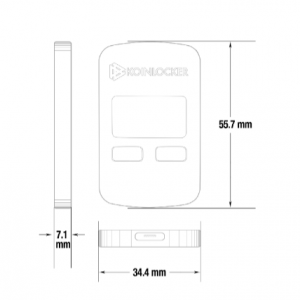
| Dimensions & weight | Size: 56mm x 34mm x7.1mm Weight: 120g |
| Operating temperature | -20°C to 60°C (-4°F to 140°F) |
| Materials | Solid stainless steel No battery required |
| Operating temperature | -20°C to 60°C (-4°F to 140°F) |
| Microcontroller & connector | Connector: USB Type Micro-B Chip: STM32 cortex 3 |
| Screen | Bright OLED: 128×64 pixels Can display six lines of text to show all the details needed to verify a transaction |
| Compatibility | Windows (7+), Mac (10.8+), Linux |
| Contents of the box | 1 Koinlocker device 1 Micro USB cable 1 Recovery Seed card 1 Quick Start Guide |
Can I plug the Koinlocker device into a USB 3.0 (blue) port?
Yes, the device is compatible with a USB 3.0 port.
Why does Koinlocker not have a fingerprint sensor?
Fingerprint security mechanisms are prone to hacks and could decrease the device security.
Is the display of the Koinlocker big enough to show the entire address?
Yes, the device screen is big enough to show the entire address in a way that all the characters are clearly visible.
Is it safe to get Koinlocker through the airport check?
Yes, it is safe to pass Koinlocker through the airport X-Ray scanner.
Is Koinlocker heat resistant, cold resistant and waterproof?
Koinlocker can withstand temperatures ranging from -20°C to 60°C (-4°F to 140°F). The device is not waterproof. However, it is able to resist the penetration of water to some degree.
Is it possible to participate in developing an interface between Koinlocker and my wallet service?
Kindly contact the Koinlocker support team with details about your company and your specific requirements. We will try and help you out.
Is it possible to flash the device?
We strongly recommend that you don’t attempt to flash the device with any unauthorised custom software. Any attempt to dismantle the device and/or flash the device with unauthorised custom software will void your warranty.